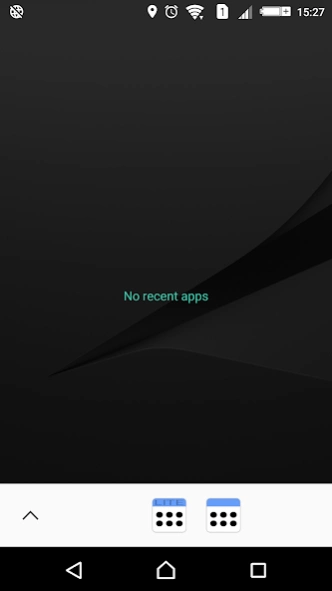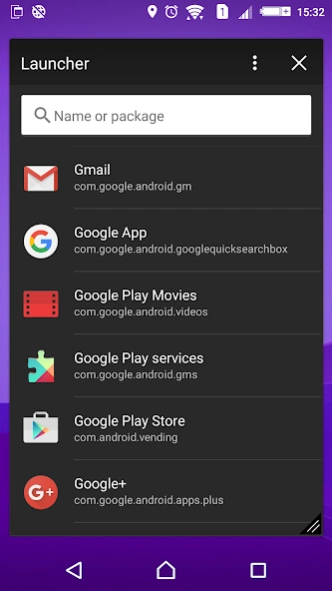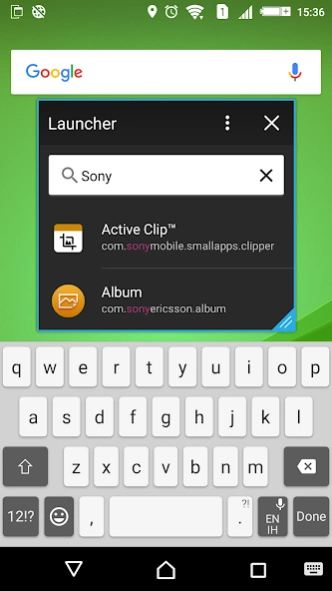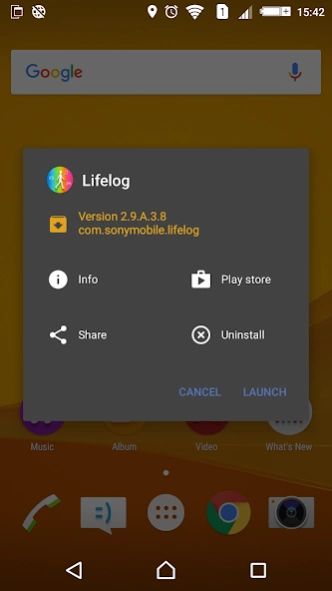Launcher Lite Small App 9.4.0
Free Version
Publisher Description
Launcher Lite Small App - Quickly launch apps from anywhere without closing your current task.
Launcher is a small application by which you can quickly launch various apps on top of any other app. You can also view app info or open them directly in Play store.
[ SmApEx4SoPr ] Small Apps extension for Sony products
FEATURES
Start and minimize it to do your other works. You can launch any app on top of your current task.
• Displays list of all installed applications (only launchable) with icons in a list view
• It also shows package name with search functionality
• Tap on app name to launch it
• Can launch other small apps also
• Long press to launch context menu with some more useful options
• Application info, View in Play store, Add/Remove to/from favourites, Share and Uninstall
• Two Click Actions – Launch and minimize or Launch and close
• Re-sizable and unlimited maximum window size
• Support for Xperia™ themes
• Easy to use, small and powerful app
Paid version
• Three separate tabs – All apps, Favourite apps and Other Apps
• Start on boot (Auto start) – To start automatically when device boots up
• Favourite apps displays your stared apps with icons in a grid view
• Edit youy favourite apps anytime from Launcher Small App
• You can view or hide app name in Favourite apps
• Add/Remove to/from favourites option in context menu
• Select Start Up Screen – All apps or Favourite apps
• Other apps shows all remaining apps which cannot be launched from launcher
(like live wallpapers, widgets etc.)
• Click on it to view context menu with useful options
• Search is also available here
------------------------------
- This is an Ad-free app. Buy paid version to support the development.
- In case of bugs/issues, please contact me via email before making any review.
Xperia is a trademark or registered trademark of Sony Mobile Communications Inc.
About Launcher Lite Small App
Launcher Lite Small App is a free app for Android published in the Themes & Wallpaper list of apps, part of Desktop.
The company that develops Launcher Lite Small App is Pranav Pandey. The latest version released by its developer is 9.4.0.
To install Launcher Lite Small App on your Android device, just click the green Continue To App button above to start the installation process. The app is listed on our website since 2020-09-27 and was downloaded 2 times. We have already checked if the download link is safe, however for your own protection we recommend that you scan the downloaded app with your antivirus. Your antivirus may detect the Launcher Lite Small App as malware as malware if the download link to com.pranavpandey.smallapp.launcher is broken.
How to install Launcher Lite Small App on your Android device:
- Click on the Continue To App button on our website. This will redirect you to Google Play.
- Once the Launcher Lite Small App is shown in the Google Play listing of your Android device, you can start its download and installation. Tap on the Install button located below the search bar and to the right of the app icon.
- A pop-up window with the permissions required by Launcher Lite Small App will be shown. Click on Accept to continue the process.
- Launcher Lite Small App will be downloaded onto your device, displaying a progress. Once the download completes, the installation will start and you'll get a notification after the installation is finished.